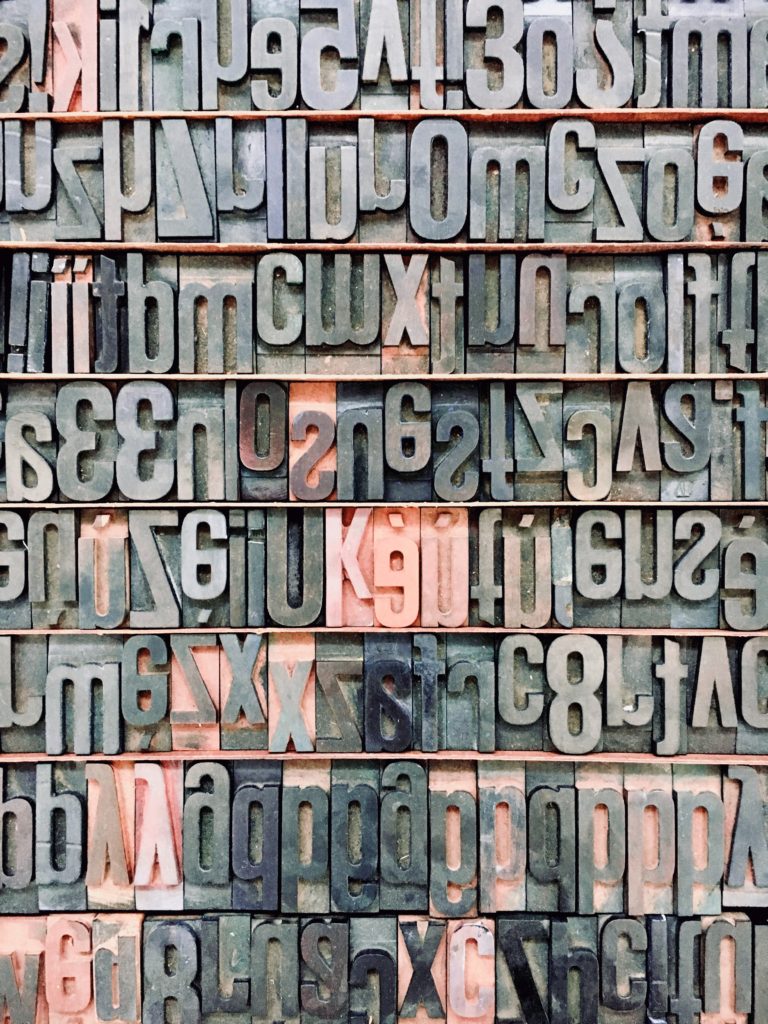So, you’ve just been given your final logo and you can’t wait to use it! You open the package that was sent to you, click on that logo folder, and discover three separate folders within it – JPG, PNG, and SVG. Why are there three different versions? Which one should I use?
Here I am going to quickly explain the different logo file types and some general tips on how your company can use them to their advantage online.

JPG
A jpg file is the most used file type and the one that people are the most familiar with. It typically takes less storage and so is quick to upload. They are the best choice for real-life images, like photographs, in their normal rectangular formats. Most cameras and phones save your pictures in JPG format.
To create a jpg, an image is compressed, meaning that some information is deleted to save storage space. This can lead to loss of quality when trying to make the image larger or saving the image as a JPG multiple times.
For your logo, use your high-quality JPG images when a white background is being used. For example, as a social media profile image, on a website with a white backdrop, or on stationery such as on your letterhead.

PNG
The next type is the png file. It is a larger file size and so it can be slower to load on older websites. This type of file maintains the transparency of the background surrounding your logo.
This means it can act as a sort of stamp when you use it online. It will go over your background but not have a block of white surrounding it. This is especially useful if you are using it with a patterned backdrop or on top of any colour other than white.
SVG
The newest of these file types, the SVG is a vector image file, meaning it is drawn mathematically instead of with pixels. They do tend to be the largest files when compared to the other formats.
On the positive side, SVG files retain a high resolution (sharp and clear) at any size. These files can also be animated, they support transparency like the PNG, and can use all the colours of the web.
You may not use this type of file for your logo often unless you are a designer, but it is good for you to have on hand. If you go to print your logo on company merchandise, such as on tee shirts, this is the type of file a printer may ask you for.
Hope this helps! Please let me know if you have any other questions on how to best use your company logo files by reaching out on my contact page.